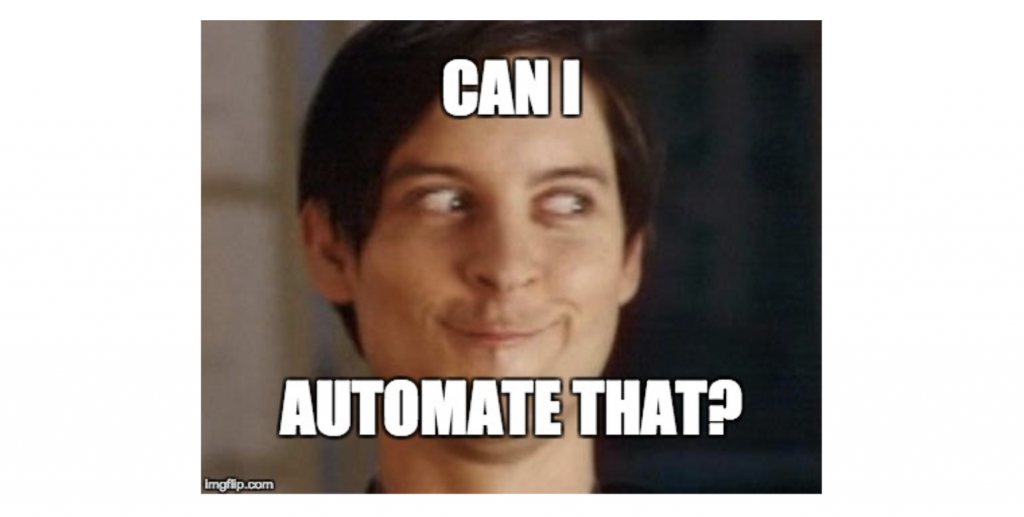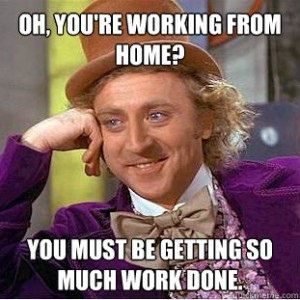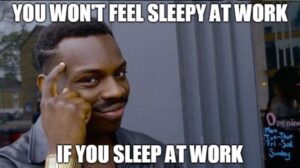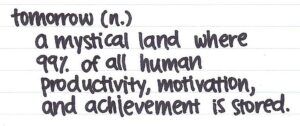I joined SimilarWeb as an Enterprise Sales Manager – something I’d never done before. I think this was a blessing, as I wasn’t sold on any standard prospecting technique. After a few weeks of scouring LinkedIn and guessing email addresses, putting 10 hours work into sending 10 emails… enough was enough. I made it my mission to find a more effective way to prospect, so I could spend 80%+ of my time actually selling, not sending emails. I read a book called Hacking Sales and it changed the game for me. The system I built not only worked, it was the backbone to my journey on becoming a top performer and – I’d even go so far as to say – it kick started my career. If you’re KPI driven, this method was able to consistently drive 5+ qualified meetings/week with household brands (for SimilarWeb which is a Market Intelligence SaaS platform).
The Background
The goal was simple – spend 80% of your time selling (focussing on active pipeline) by cutting down the primary time consumers of finding leads and booking meetings. To do this, we had to solve for:
- Finding the right company
- Finding the right people
- Finding their contact details
- Contacting them
In addition, we had to maintain SimilarWeb’s core go-to-market (GTM) approach of being value driven and personal, so step (4) in the above workflow needed to speak to the value of the product from the perspective of the prospect… not easy to do when you inject scale.
As a result, the approach was driven into 2 distinct phases. Phase 1 was about Finding and applies to most people reading this post. Phase 2 was about the outreach mechanism itself and will be more specific to businesses like SimilarWeb but the core principles should resonate.
Phase 1: Finding Prospects
As mentioned, this is split into finding the right company, then the people, then the contact details. The focus here is based on 3 core principles of quality (product-company-fit), relevance (product-people-fit) and risk (not getting blacklisted by mail servers). Let’s take those challenges 1 by 1
- Quality | Finding the right company
- This is very specific to what your product does. At the time, SimilarWeb’s target market was eCommerce, Travel and Consumer Finance businesses and we believed the best fit was marketing teams (since then, it’s broadened quite a bit). So, we had an industry and a persona – it just so happened our product was also the solution.
- I picked a target country for focus, then exported the biggest Shopping websites in that country across all marketing channels, then combined and de-duped the list. This left me with a list of companies that were considered leaders in every area we played in (organic search, paid search, display, affiliate, social and email).
- By mapping our company list to our business focus (industry and function), we ticked the box for step 1.
- Depending on what your business does, there may be other ways to find the perfect company list – what matters is you focus on only contacting companies that would be interested in what you do. It sounds ridiculous, but if I had a pound for every irrelevant prospecting email I receive…
- Relevance | Finding the right people
- Option 1 – get smart with Google: You know the company and you know the areas you can work with, so let Google do the hard work for you. LinkedIn is the leading product for finding the right people, but I personally find that searching LinkedIn is more powerful from Google. You won’t be as restricted by the paywall and you can build whatever rules you want with no restriction. Let’s say I want to find people at Argos:
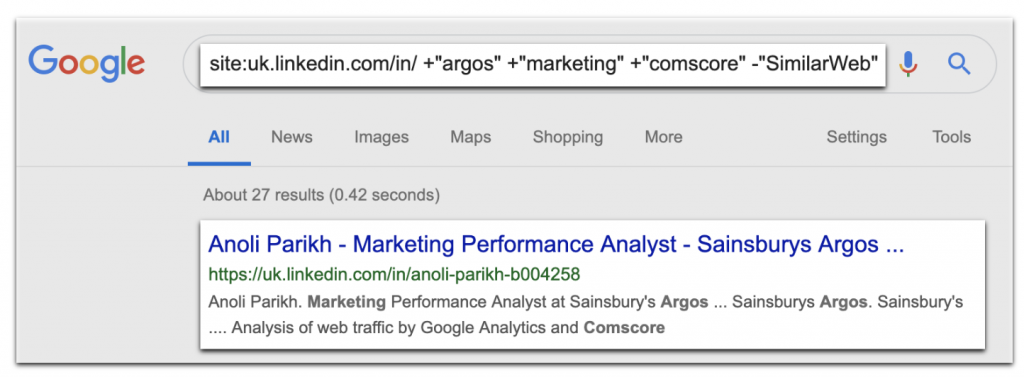
- The string {country}.linkedin.com/in/ can be used to cycle through different markets, the /in/ is making sure you’re looking at profiles, not company pages, blogs ets.
- The +”{term}” forces inclusion, so in this example we’re only looking for people that list the word Argos (our target company), marketing (our persona) and comScore (a competitor).
- The -“{term}” forces exclusion, so in this case we’re excluding anybody that already lists our product on their profile.
- Option 2 – scrape it: This is particularly good if there’s a pre-set targeted list out there on the internet just waiting for you to capture, such as conference attendees. You have 2 main options, either build your own tool (I highly recommend Python with BeautifulSoup) or use something that already exists, like Data Miner.
- Bonus: Combine Option 1 with Option 2, to capture your targeted Google results into a usable excel-style format.
- Option 3 – pay someone: This was the primary route we took for 1 simple reason, scale. If you only have 10 companies you’re trying to target, it’s probably best to do it yourself to ensure data quality, but if you’re looking to build a lead generation machine but retain product-people-fit then hiring someone is a great route. I used PeoplePerHour with a very clear brief (provide a template to fill out, company list and the exact titles of people you want them to find). This is a not a high-cost operation as data-entry is a common form of service purchased online and they’ll be a small markup for the ‘find’ motion, if you get a quote you deem unacceptably high, try again!
- Option 1 – get smart with Google: You know the company and you know the areas you can work with, so let Google do the hard work for you. LinkedIn is the leading product for finding the right people, but I personally find that searching LinkedIn is more powerful from Google. You won’t be as restricted by the paywall and you can build whatever rules you want with no restriction. Let’s say I want to find people at Argos:
- Risk | Finding contact details
- There’s 2 components to this section: find and check. It’s not enough to just find a tonne of email addresses using cool tools like this. You need to find the RIGHT contact details. If you blast out a bunch of emails to unknown addresses, you run the risk of a) getting blocked from sending more and more importantly b) getting blacklisted and having every email you send (including to customers) going to SPAM.
- Part 1 – find email addresses. There’s a bunch of tools out there that do this, but I believe findemails.com (formally called Toofr) to be the best in terms of both functionality and cost. It’ll use a number of checks to find the email format of a specific domain (e.g. firstname.surname@domain.com) and will return a confidence score to you.
- Part 2 – verify email addresses. Check out BriteVerify which goes beyond a go/no-go result and provides you with the actual email server response code, completely removing risk. It’s also insanely cheap, there’s a calculator on their website but you can verify 500 email’s for £3.75.
- There’s 2 components to this section: find and check. It’s not enough to just find a tonne of email addresses using cool tools like this. You need to find the RIGHT contact details. If you blast out a bunch of emails to unknown addresses, you run the risk of a) getting blocked from sending more and more importantly b) getting blacklisted and having every email you send (including to customers) going to SPAM.
So there you have it – a complete guide to how to find the right companies, people and contact details without putting your business at risk or diluting your lead-pool with a tonne of irrelevant or low percentage contacts.
Phase 2: Outreach
Let’s say you’re an SDR and you’re targeted on the #people you reach out to and for the sake of maths, let’s say that target is 100 people. You have 2 real options – you can reach out to 1 person at 100 companies or to X people at Y companies. Back when we first tested this, we took approach #2, I tried to reach 5 people at 20 companies over a 1 week period. The result? 14 companies responding and 6 demos booked, each with the multiple departments on the call and the decision makers in the loop. Now for the how:
- Find 5 people in 5 key departments/roles at varying levels. If your product speaks to multiple use-cases across a business, your maximum chance for success from an overall success but also budget perspective, is to multi-thread by getting everybody in the loop. If you remember, SimilarWeb at the time was targeting marketing across channels, so in this case I’d pick people in different channel teams. Focussing on levels is also important, so you want a senior person (VP/Director), a mid-manager (Manager) and some individual contributors – this maximises the chance of you getting the decision maker in the loop and as part of the evaluation process, rather than just a signatory that you have to re-sell at the end of the cycle.
- Design 5 insight-focussed emails that help their business today. This is crucial – to avoid being ‘spammy’ you need to actually add value and relevance. SimilarWeb’s product has a tonne of great features and functionality but a cold prospect won’t care – they will however care about something they can use in that moment to drive more sales to their business. There’s a common misconception that people should ‘hold back’ vital information – but if you hold back your hook, you’re not going to catch anything! 5 emails, around the subjects covered by the 5 people and all tailored to the prospect’s business. But don’t send them yet.
- Send an insight email to all 5 people, individually (no lazy bcc!). If you work in search but are sent an amazing email about driving new affiliate revenue, what are you going to do? Chances are, you’ll forward it to your affiliate college – either reinforcing the message to the affiliate person in our target 5… or even better, widening the loop of people involved. By focussing on value, you’ll get a bunch of people hungry for a demo. After the first email, you’ll probably see a good open rate but a poor reply rate – because they don’t know you, or trust you… but you have peaked some interest.
- Repeat! Do it again, sending an email to all 5 people (+ anyone you’ve been introduced to from widening the net). Repeat this every 2-3 days until your 5 pre-made emails have been sent out.
- Cut the cord. A couple days after your final insight email, send a note to everyone to try and close the meeting (obviously you’ve had CTAs in all previous emails) but this time, don’t add an insight. If no reply after another couple of days, politely inform them you’ll stop contacting them, wish them luck in their roles and tell them you hope the data you did send helped them drive more business. Then leave it.
This method works – because it gets the balance right between personalisation and scale. If you send relevant emails to relevant people at various levels, you’ll encourage more people to get involved and generate excitement. If you’re polite, friendly and leave them alone at the end of your cycle, you’ll increase your chances of a response and landing a meeting. You need to be patient, understanding and value-driven as they have no reason to trust you. Don’t talk about who you are, talk exclusively about how you can help and make sure your interactions actually do help!
Summary
It may look like a long post – but the 1700 words written above get across a condensed version of everything I know about prospecting efficiently. Everything is systemised, scalable and effective. It’s a system I used successfully throughout my time in sales and whilst it was tweaked, it never really changed. Here’s the original flow-diagram I made back in 2012:
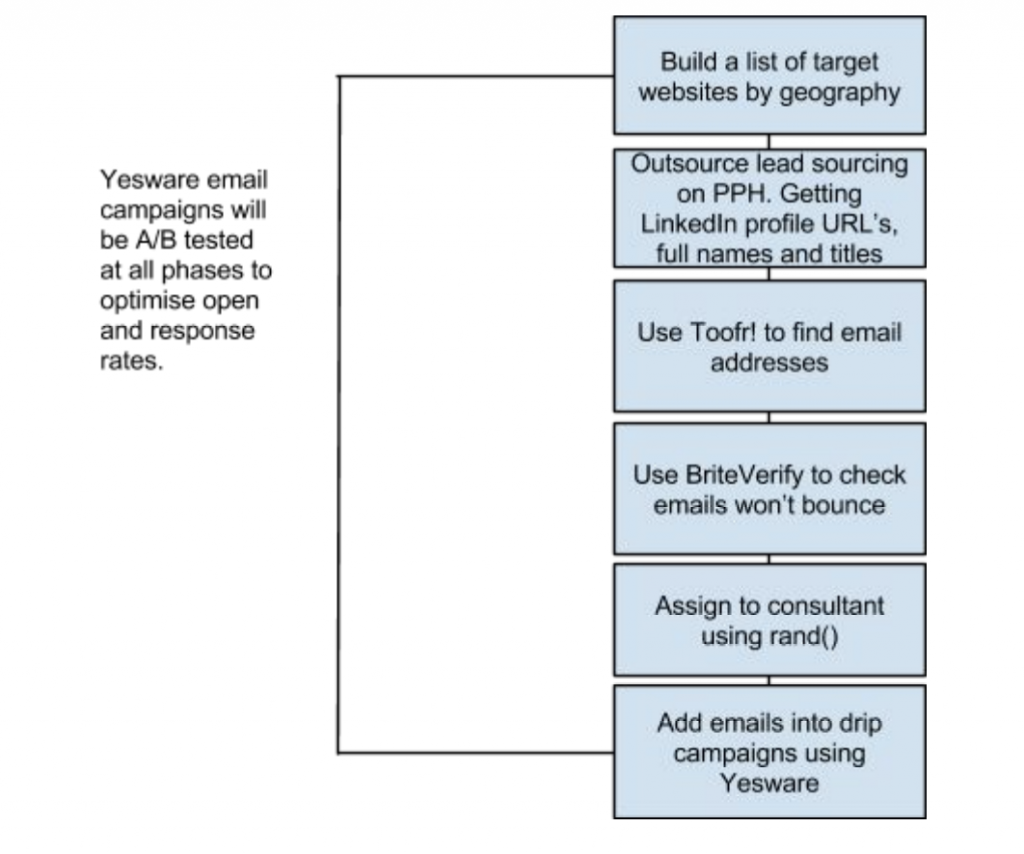
I score this productivity hack as:
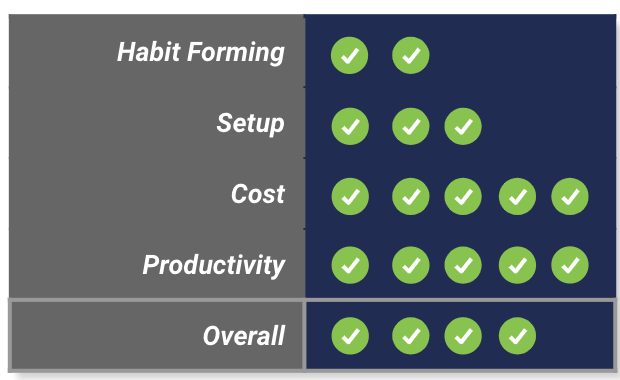
This is a fundamental change in the way most sales people and SDRs prospect so it’s not easy to form a habit and it’s not easy to setup. However, the cost vs. reward is unreal and from a productivity standpoint it can turn your 80/20 rule on its head – so overall it get 4/5 (with a bit of rounding up). It’s also the first hack to score 5/5 for productivity since the first post on the email system.